Data Ingestion & Knowledge Sources
✅ Embeddings API – text-embedding models generate vectors for semantic search workflows⚠️ DIY Pipeline – No ready-made ingestion; build chunking, indexing, refreshing yourselfAzure File Search – Beta preview tool accepts uploads for semantic searchManual Architecture – Embed docs → vector DB → retrieve chunks at query time
File-Based Workflow – Drop PDFs, DOCX, PPTX, HTML into folder and embed via scriptGUI Knowledge Editor – Add documents on-the-fly through basic interfaceManual Processing – ⚠️ No web crawler or automatic refresh capabilitiesLocal Storage – ✅ All data stays on your machine for air-gapped deployments
1,400+ file formats – PDF, DOCX, Excel, PowerPoint, Markdown, HTML + auto-extraction from ZIP/RAR/7Z archivesWebsite crawling – Sitemap indexing with configurable depth for help docs, FAQs, and public contentMultimedia transcription – AI Vision, OCR, YouTube/Vimeo/podcast speech-to-text built-inCloud integrations – Google Drive, SharePoint, OneDrive, Dropbox, Notion with auto-syncKnowledge platforms – Zendesk, Freshdesk, HubSpot, Confluence, Shopify connectorsMassive scale – 60M words (Standard) / 300M words (Premium) per bot with no performance degradation
⚠️ No First-Party Channels – Build Slack bots, widgets, integrations yourself or use third-party✅ API Flexibility – Run GPT anywhere; channel-agnostic engine for custom implementationsCommunity Tools – Zapier, community Slack bots exist but aren't official OpenAIManual Wiring – Everything is code-based; no out-of-the-box UI or connectors
Local Gradio GUI – Python scripts for queries with no pre-built channelsNo Native Integrations – ⚠️ No Slack, Teams, or website widgets out-of-boxCustom Wrappers Required – Build your own connectors to forward messages
Website embedding – Lightweight JS widget or iframe with customizable positioningCMS plugins – WordPress, WIX, Webflow, Framer, SquareSpace native support5,000+ app ecosystem – Zapier connects CRMs, marketing, e-commerce toolsMCP Server – Integrate with Claude Desktop, Cursor, ChatGPT, WindsurfOpenAI SDK compatible – Drop-in replacement for OpenAI API endpointsLiveChat + Slack – Native chat widgets with human handoff capabilities
✅ Multi-Turn Chat – GPT-4/3.5 handle conversations; you resend history for context⚠️ No Agent Memory – OpenAI doesn't store conversational state; you manage itFunction Calling – Model triggers your functions (search endpoints); you wire retrievalChatGPT Web UI – Separate from API; not brand-customizable for private data
Open-Source RAG Bot – Runs on local LLMs with streaming responsesSingle-Turn Q&A – ⚠️ Limited multi-turn conversation and long-term memoryRetrieval Tuning Module – Transparency layer showing answer construction processBasic Interactions – No lead capture or human handoff features
✅ #1 accuracy – Median 5/5 in independent benchmarks, 10% lower hallucination than OpenAI✅ Source citations – Every response includes clickable links to original documents✅ 93% resolution rate – Handles queries autonomously, reducing human workload✅ 92 languages – Native multilingual support without per-language config✅ Lead capture – Built-in email collection, custom forms, real-time notifications✅ Human handoff – Escalation with full conversation context preserved
⚠️ No Turnkey UI – Build branded front-end yourself; no theming layer providedSystem Messages – Set tone/style via prompts; white-label chat requires developmentChatGPT Custom Instructions – Apply only inside ChatGPT app, not embedded widgetsDeveloper Project – All branding, UI customization is your responsibility
Plain Gradio Interface – Minimal theming with developer-focused designSource Code Customization – Tweak code or build custom front-end for branding
Full white-labeling included – Colors, logos, CSS, custom domains at no extra cost2-minute setup – No-code wizard with drag-and-drop interfacePersona customization – Control AI personality, tone, response style via pre-promptsVisual theme editor – Real-time preview of branding changesDomain allowlisting – Restrict embedding to approved sites only
✅ GPT-4 Family – GPT-4 (8k/32k), GPT-4 Turbo (128k), GPT-4o top-tier performance✅ GPT-3.5 Family – GPT-3.5 Turbo (4k/16k) cost-effective for high-volume use⚠️ OpenAI-Only – Cannot swap to Claude, Gemini; locked to OpenAI ecosystemManual Routing – Developer chooses model per request; no automatic selection✅ Frequent Upgrades – Regular releases with larger context windows and better benchmarks
WizardVicuna-13B Default – Instruction-tuned open-source model includedHugging Face Compatible – Swap any model with sufficient GPU resourcesFull Local Control – ✅ No external APIs or cloud dependenciesModel Limitations – ⚠️ Smaller models won't match GPT-4 depth
GPT-5.1 models – Latest thinking models (Optimal & Smart variants)GPT-4 series – GPT-4, GPT-4 Turbo, GPT-4o availableClaude 4.5 – Anthropic's Opus available for EnterpriseAuto model routing – Balances cost/performance automaticallyZero API key management – All models managed behind the scenes
Developer Experience ( A P I & S D Ks)
✅ Excellent Docs – Official Python/Node.js SDKs; comprehensive API reference and guidesFunction Calling – Simplifies prompting; you build RAG pipeline (indexing, retrieval, assembly)Framework Support – Works with LangChain/LlamaIndex (third-party tools, not OpenAI products)⚠️ No Reference Architecture – Vast community examples but no official RAG blueprint
Python Script Interface – No formal REST API or SDKSubprocess Integration – Call scripts directly or build custom wrapperOpen Source Access – ✅ Full code access for modification
REST API – Full-featured for agents, projects, data ingestion, chat queriesPython SDK – Open-source customgpt-client with full API coveragePostman collections – Pre-built requests for rapid prototypingWebhooks – Real-time event notifications for conversations and leadsOpenAI compatible – Use existing OpenAI SDK code with minimal changes
✅ GPT-4 Top-Tier – Leading performance for language tasks; requires RAG for domain accuracy⚠️ Hallucination Risk – Can hallucinate on private/recent data without retrieval implementationWell-Built RAG Delivers – High accuracy achievable with proper indexing, chunking, prompt designLatency Considerations – Larger models (128k context) add latency; scales well under load
Slower Inference – ⚠️ 3-10+ seconds per reply on single GPUDecent Accuracy – Good when relevant docs found, struggles with complexityFAISS Vector Search – Fast retrieval using Facebook's library
Sub-second responses – Optimized RAG with vector search and multi-layer cachingBenchmark-proven – 13% higher accuracy, 34% faster than OpenAI Assistants APIAnti-hallucination tech – Responses grounded only in your provided contentOpenGraph citations – Rich visual cards with titles, descriptions, images99.9% uptime – Auto-scaling infrastructure handles traffic spikes
Customization & Flexibility ( Behavior & Knowledge)
✅ Fine-Tuning Available – GPT-3.5 fine-tuning for style; knowledge injection via RAG code⚠️ Content Freshness – Re-embed, re-fine-tune, or pass context each call; developer overheadTool Calling Power – Powerful moderation/tools but requires thoughtful design; no unified UIMaximum Flexibility – Extremely flexible for general AI; lacks built-in document management
Deep Parameter Control – Tweak retrieval params, system prompts, knowledge weightingEmbedding Model Swap – Replace multilingual-e5-base with alternativesPipeline Modification – ✅ Full source access for custom logic
Live content updates – Add/remove content with automatic re-indexingSystem prompts – Shape agent behavior and voice through instructionsMulti-agent support – Different bots for different teamsSmart defaults – No ML expertise required for custom behavior
✅ Pay-As-You-Go – $0.0015/1K tokens GPT-3.5; ~$0.03-0.06/1K GPT-4 token pricing⚠️ Scale Costs – Great low usage; bills spike at scale with rate limitsNo Flat Rate – Consumption-based only; cover external hosting (vector DB) separatelyEnterprise Contracts – Higher concurrency, compliance features, dedicated capacity via sales
MIT Licensed – ✅ Completely free with no subscription feesInfrastructure Costs – Pay only for GPU hardware or cloud serversManual Scaling – ⚠️ Spin up and manage your own hardware
Standard: $99/mo – 60M words, 10 botsPremium: $449/mo – 300M words, 100 botsAuto-scaling – Managed cloud scales with demandFlat rates – No per-query charges
✅ API Data Privacy – Not used for training; 30-day retention for abuse checks✅ Encryption Standard – TLS in transit, at rest encryption; ChatGPT Enterprise adds SOC 2/SSO⚠️ Developer Responsibility – You secure user inputs, logs, auth, HIPAA/GDPR complianceNo User Portal – Build auth/access control in your own front-end
100% Local Execution – ✅ Perfect for sensitive data and air-gapped environmentsNo External Transmission – All processing stays on-premisesDIY Security – ⚠️ No built-in auth, you implement access controls
SOC 2 Type II + GDPR – Third-party audited complianceEncryption – 256-bit AES at rest, SSL/TLS in transitAccess controls – RBAC, 2FA, SSO, domain allowlistingData isolation – Never trains on your data
Observability & Monitoring
⚠️ Basic Dashboard – Tracks monthly token spend, rate limits; no conversation analyticsDIY Logging – Log Q&A traffic yourself; no specialized RAG metricsStatus Page – Uptime monitoring, error codes, rate-limit headers availableCommunity Solutions – Datadog/Splunk setups shared; you build monitoring pipeline
Analysis Tab – Shows retrieved docs and query construction processConsole Logging – Basic logs printed to terminalNo Dashboard – ⚠️ Add your own monitoring for stats
Real-time dashboard – Query volumes, token usage, response timesCustomer Intelligence – User behavior patterns, popular queries, knowledge gapsConversation analytics – Full transcripts, resolution rates, common questionsExport capabilities – API export to BI tools and data warehouses
✅ Massive Community – Thorough docs, code samples; direct support requires EnterpriseThird-Party Frameworks – Slack bots, LangChain, LlamaIndex building blocks aboundBroad AI Focus – Text, speech, images; RAG is one of many use casesEnterprise Premium Support – Success managers, SLAs, compliance environment for Enterprise customers
Community-Driven – GitHub issues and lightweight documentationResearch Foundation – Academic paper (arXiv 2308.03983) on RCG approachNo Paid Support – ⚠️ No SLA or enterprise help desk
Comprehensive docs – Tutorials, cookbooks, API referencesEmail + in-app support – Under 24hr response timePremium support – Dedicated account managers for Premium/EnterpriseOpen-source SDK – Python SDK, Postman, GitHub examples5,000+ Zapier apps – CRMs, e-commerce, marketing integrations
Additional Considerations
✅ Maximum Freedom – Best for bespoke AI solutions beyond RAG (code gen, creative writing)✅ Regular Upgrades – Frequent model releases with bigger context windows keep tech current⚠️ Coding Required – Near-infinite customization comes with setup complexity; developer-friendly onlyCost Management – Token pricing cost-effective at small scale; maintaining RAG adds ongoing effort
N/A
Time-to-value – 2-minute deployment vs weeks with DIYAlways current – Auto-updates to latest GPT modelsProven scale – 6,000+ organizations, millions of queriesMulti-LLM – OpenAI + Claude reduces vendor lock-in
No- Code Interface & Usability
⚠️ Not No-Code – Requires coding embeddings, retrieval, chat UI; no-code OpenAI options minimalChatGPT Web App – User-friendly but not embeddable with your data/branding by defaultThird-Party Tools – Zapier/Bubble offer partial integrations; not official OpenAI solutionsDeveloper-Focused – Extremely capable for coders; less for non-technical teams wanting self-serve
N/A
2-minute deployment – Fastest time-to-value in the industryWizard interface – Step-by-step with visual previewsDrag-and-drop – Upload files, paste URLs, connect cloud storageIn-browser testing – Test before deploying to productionZero learning curve – Productive on day one
Market Position – Leading AI model provider; top GPT models as custom AI building blocksTarget Customers – Dev teams building bespoke solutions; enterprises needing flexibility beyond RAGKey Competitors – Anthropic Claude API, Google Gemini, Azure AI, AWS Bedrock, RAG platforms✅ Competitive Advantages – Top GPT-4 performance, frequent upgrades, excellent docs, massive ecosystem, Enterprise SOC 2/SSO✅ Pricing Advantage – Pay-as-you-go highly cost-effective at small scale; best value low-volume useUse Case Fit – Ideal for custom AI requiring flexibility; less suitable for turnkey RAG without dev resources
Market Position – MIT open-source local RAG for on-premises deploymentTarget Customers – Developers experimenting locally, strict data isolation orgsKey Competitors – LangChain, LlamaIndex, PrivateGPT, LocalGPTAdvantages – ✅ Free MIT license, 100% local, full model controlBest For – Offline environments, GPU infrastructure teams, zero cloud costs
Market position – Leading RAG platform balancing enterprise accuracy with no-code usability. Trusted by 6,000+ orgs including Adobe, MIT, Dropbox.Key differentiators – #1 benchmarked accuracy • 1,400+ formats • Full white-labeling included • Flat-rate pricingvs OpenAI – 10% lower hallucination, 13% higher accuracy, 34% fastervs Botsonic/Chatbase – More file formats, source citations, no hidden costsvs LangChain – Production-ready in 2 min vs weeks of development
✅ GPT-4 Family – GPT-4 (8k/32k), GPT-4 Turbo (128k), GPT-4o - top language understanding/generation✅ GPT-3.5 Family – GPT-3.5 Turbo (4k/16k) cost-effective with good performance✅ Frequent Upgrades – Regular releases with improved capabilities, larger context windows⚠️ OpenAI-Only – Cannot swap to Claude, Gemini; locked to OpenAI models✅ Fine-Tuning – GPT-3.5 fine-tuning for domain-specific customization with training data
WizardVicuna-13B – Default uncensored instruction-tuned modelAny Hugging Face Model – Llama 2, Falcon, Mistral with GPU capacityNo Vendor Lock-In – ✅ Complete flexibility without API limitsPerformance Trade-Off – ⚠️ Open models slower than managed cloud APIs
OpenAI – GPT-5.1 (Optimal/Smart), GPT-4 seriesAnthropic – Claude 4.5 Opus/Sonnet (Enterprise)Auto-routing – Intelligent model selection for cost/performanceManaged – No API keys or fine-tuning required
⚠️ NO Built-In RAG – LLM models only; build entire RAG pipeline yourself✅ Embeddings API – text-embedding-ada-002 and newer for vector embeddings/semantic searchDIY Architecture – Embed docs → external vector DB → retrieve → inject into promptAzure Assistants Preview – Beta File Search tool; minimal, preview-stage onlyFramework Integration – Works with LangChain/LlamaIndex (third-party, not OpenAI products)⚠️ Developer Responsibility – Chunking, indexing, retrieval optimization all require custom code
Retrieval-Centric Generation – Research-backed approach separating LLM from knowledge memorizationMixtures-of-Knowledge-Bases – Multiple knowledge bases with intelligent routingExplicit Prompt-Weighting – Control retrieved content influence on answersRetrieval Transparency – ✅ Visual debugging showing document selectionFAISS Search – Fast approximate nearest neighbor retrieval
GPT-4 + RAG – Outperforms OpenAI in independent benchmarksAnti-hallucination – Responses grounded in your content onlyAutomatic citations – Clickable source links in every responseSub-second latency – Optimized vector search and cachingScale to 300M words – No performance degradation at scale
✅ Custom AI Applications – Bespoke solutions requiring maximum flexibility beyond pre-packaged platforms✅ Code Generation – GitHub Copilot-style tools, IDE integrations, automated review✅ Creative Writing – Content generation, marketing copy, storytelling at scale✅ Data Analysis – Natural language queries over structured data, report generationCustomer Service – Custom chatbots integrated with business systems and knowledge bases⚠️ NOT IDEAL FOR – Non-technical teams wanting turnkey RAG chatbot without coding
Air-Gapped Environments – ✅ Defense, classified research requiring offline operationHealthcare PHI Compliance – HIPAA organizations needing 100% data isolationRAG Research – Developers learning internals with full transparencyZero-Cost RAG – Teams with GPU infrastructure avoiding subscriptionsData Sovereignty – Strict data residency preventing cloud processing
Customer support – 24/7 AI handling common queries with citationsInternal knowledge – HR policies, onboarding, technical docsSales enablement – Product info, lead qualification, educationDocumentation – Help centers, FAQs with auto-crawlingE-commerce – Product recommendations, order assistance
✅ API Data Privacy – Not used for training; 30-day retention for abuse checks only✅ ChatGPT Enterprise – SOC 2 Type II, SSO, stronger privacy, enterprise-grade security✅ Encryption – TLS in transit, at rest encryption with enterprise standards✅ GDPR/HIPAA – DPA for GDPR; BAA for HIPAA; regional data residency available✅ Zero-Retention Option – Enterprise/API customers can opt for no data retention⚠️ Developer Responsibility – User auth, input validation, logging entirely on you
Complete Data Isolation – ✅ Ideal for classified, PHI, PII dataNo Third-Party APIs – Zero external calls to cloud providersOpen-Source Auditing – Full code transparency for security reviewsSelf-Managed Security – ⚠️ You control all security layers
SOC 2 Type II + GDPR – Regular third-party audits, full EU compliance256-bit AES encryption – Data at rest; SSL/TLS in transitSSO + 2FA + RBAC – Enterprise access controls with role-based permissionsData isolation – Never trains on customer dataDomain allowlisting – Restrict chatbot to approved domains
✅ Pay-As-You-Go – $0.0015/1K tokens GPT-3.5; ~$0.03-0.06/1K GPT-4 token pricing✅ No Platform Fees – Pure consumption pricing; no subscriptions, monthly minimumsRate Limits by Tier – Usage tiers auto-increase limits as spending grows⚠️ Cost at Scale – Bills spike without optimization; high-volume needs token managementExternal Costs – RAG incurs vector DB (Pinecone, Weaviate) and hosting costs✅ Best Value For – Low-volume use or teams with existing infrastructure
MIT License – ✅ Free with no subscription or API chargesGPU Costs Only – Hardware or cloud compute are sole expensesUnlimited Queries – No per-request pricing or rate limits
Standard: $99/mo – 10 chatbots, 60M words, 5K items/botPremium: $449/mo – 100 chatbots, 300M words, 20K items/botEnterprise: Custom – SSO, dedicated support, custom SLAs7-day free trial – Full Standard access, no chargesFlat-rate pricing – No per-query charges, no hidden costs
✅ Excellent Documentation – Comprehensive guides, API reference, code samples at platform.openai.com✅ Official SDKs – Well-maintained Python, Node.js libraries with examples✅ Massive Community – Extensive tutorials, LangChain/LlamaIndex integrations, ecosystem resources⚠️ Limited Direct Support – Community forums for standard users; Enterprise gets premium supportOpenAI Cookbook – Practical examples and recipes for common use cases including RAG
GitHub Repository – Code, docs, and examples at RCGAI/SimplyRetrieveAcademic Paper – arXiv 2308.03983 explaining RCG architectureCommunity Support – GitHub Issues for troubleshootingNo Paid Support – ⚠️ Community-driven only, no SLAs
Documentation hub – Docs, tutorials, API referencesSupport channels – Email, in-app chat, dedicated managers (Premium+)Open-source – Python SDK, Postman, GitHub examplesCommunity – User community + 5,000 Zapier integrations
Limitations & Considerations
⚠️ NO Built-In RAG – Entire retrieval infrastructure must be built by developers⚠️ Developer-Only – Requires coding expertise; no no-code interface for non-technical teams⚠️ Rate Limits – Usage tiers start restrictive (Tier 1: 500 RPM GPT-4)⚠️ Model Lock-In – Cannot use Claude, Gemini; tied to OpenAI ecosystem⚠️ NO Chat UI – ChatGPT web interface not embeddable or customizable for business⚠️ Cost at Scale – Token pricing can spike without optimization; needs cost management
Developer-Only Tool – ⚠️ Requires Python, GPU, and technical expertiseGPU Infrastructure Required – ⚠️ Dedicated hardware or cloud GPU neededBasic UI – Gradio interface needs custom front-end for productionManual Scaling – ⚠️ No auto-scaling, you manage load balancingNo Enterprise Features – Missing multi-tenancy, user management, analyticsSlower Inference – ⚠️ 3-10+ seconds vs sub-second cloud APIs
Managed service – Less control over RAG pipeline vs build-your-ownModel selection – OpenAI + Anthropic only; no Cohere, AI21, open-sourceReal-time data – Requires re-indexing; not ideal for live inventory/pricesEnterprise features – Custom SSO only on Enterprise plan
✅ Assistants API (v2) – Built-in conversation history, persistent threads, tool access management✅ Function Calling – Models invoke external functions/tools; describe structure, receive calls with arguments✅ Parallel Tool Execution – Access Code Interpreter, File Search, custom functions simultaneouslyResponses API (2024) – New primitive with web search, file search, computer use✅ Structured Outputs – strict: true guarantees arguments match JSON Schema for reliable parsing⚠️ Agent Limitations – Less control vs LangChain for complex workflows; simpler assistant paradigm
Retrieval-Centric Generation – Research approach separating reasoning from knowledgeRetrieval Tuning Module – ✅ Developer transparency showing document selectionKnowledge Base Mixing – Route queries across multiple sourcesSingle-Turn Focus – ⚠️ Limited multi-turn conversation memoryNo Chatbot UI – ⚠️ Gradio for developers onlyNo Production Features – ⚠️ No lead capture, handoff, or multi-channel support
Custom AI Agents – Autonomous GPT-4/Claude agents for business tasksMulti-Agent Systems – Specialized agents for support, sales, knowledgeMemory & Context – Persistent conversation history across sessionsTool Integration – Webhooks + 5,000 Zapier apps for automationContinuous Learning – Auto re-indexing without manual retraining
R A G-as-a- Service Assessment
⚠️ NOT RAG-AS-A-SERVICE – Provides LLM models/APIs, not managed RAG infrastructureDIY RAG Architecture – Embed docs → external vector DB → retrieve → inject into promptFile Search (Beta) – Azure preview includes minimal semantic search; not production RAG⚠️ No Managed Infrastructure – Unlike CustomGPT/Vectara, leaves chunking, indexing, retrieval to developersFramework vs Service – Compare to LLM APIs (Claude, Gemini), not managed RAG platformsExternal Costs – RAG needs vector DBs (Pinecone $70+/month), hosting, embeddings API
NOT RAG-AS-A-SERVICE – Open-source research project for local experimentationAcademic Foundation – Published research tool from RCGAI (arXiv 2308.03983)Self-Hosted Only – ⚠️ No managed infrastructure, APIs, or SLAsDeveloper-First Design – Python with GPU infrastructure requirements100% Local Execution – ✅ Perfect for air-gapped and classified environmentsNo Service Features – ⚠️ No auth, multi-tenancy, analytics, or SaaS conveniences
Platform type – TRUE RAG-AS-A-SERVICE with managed infrastructureAPI-first – REST API, Python SDK, OpenAI compatibility, MCP ServerNo-code option – 2-minute wizard deployment for non-developersHybrid positioning – Serves both dev teams (APIs) and business users (no-code)Enterprise ready – SOC 2 Type II, GDPR, WCAG 2.0, flat-rate pricing

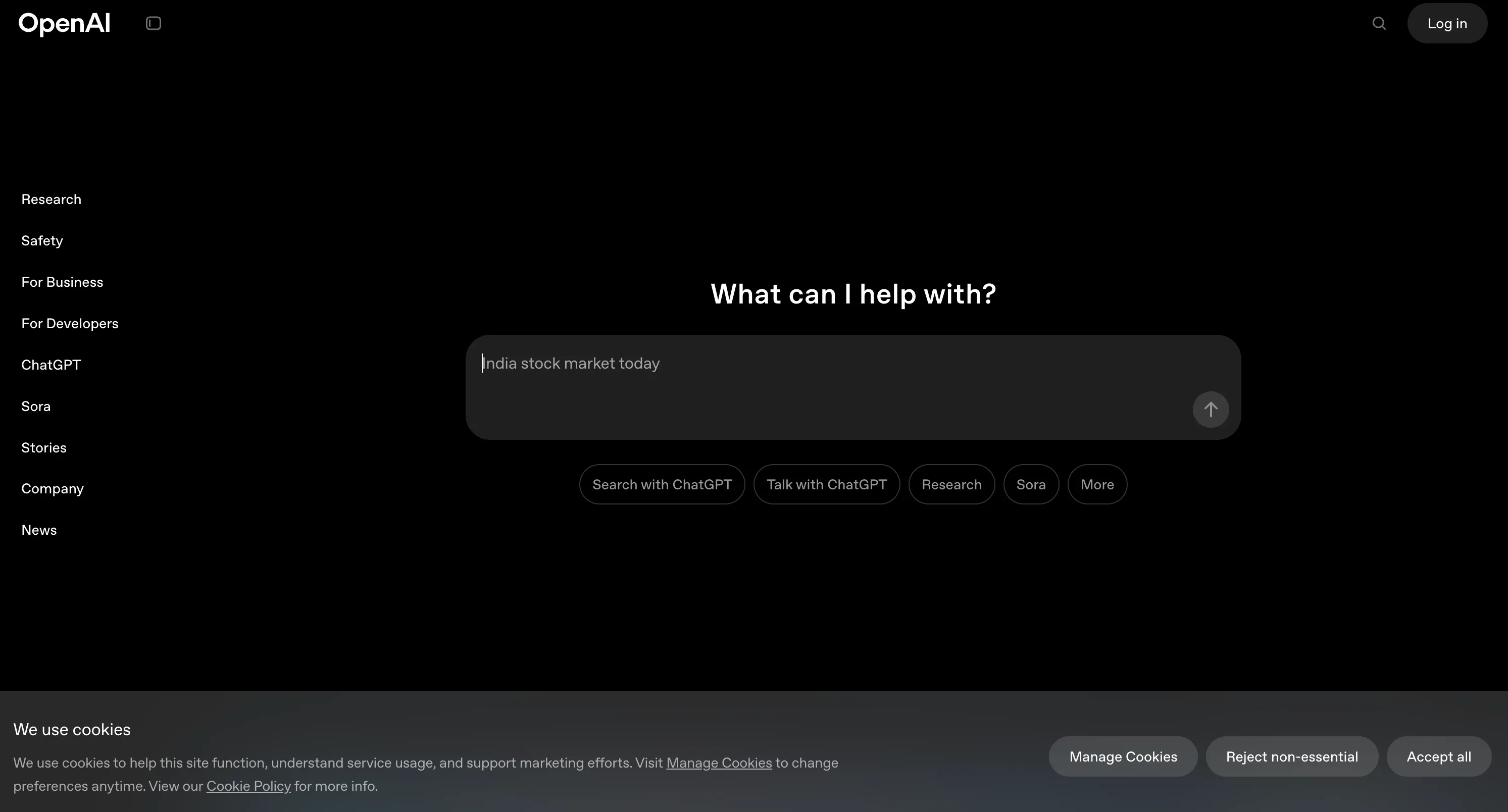
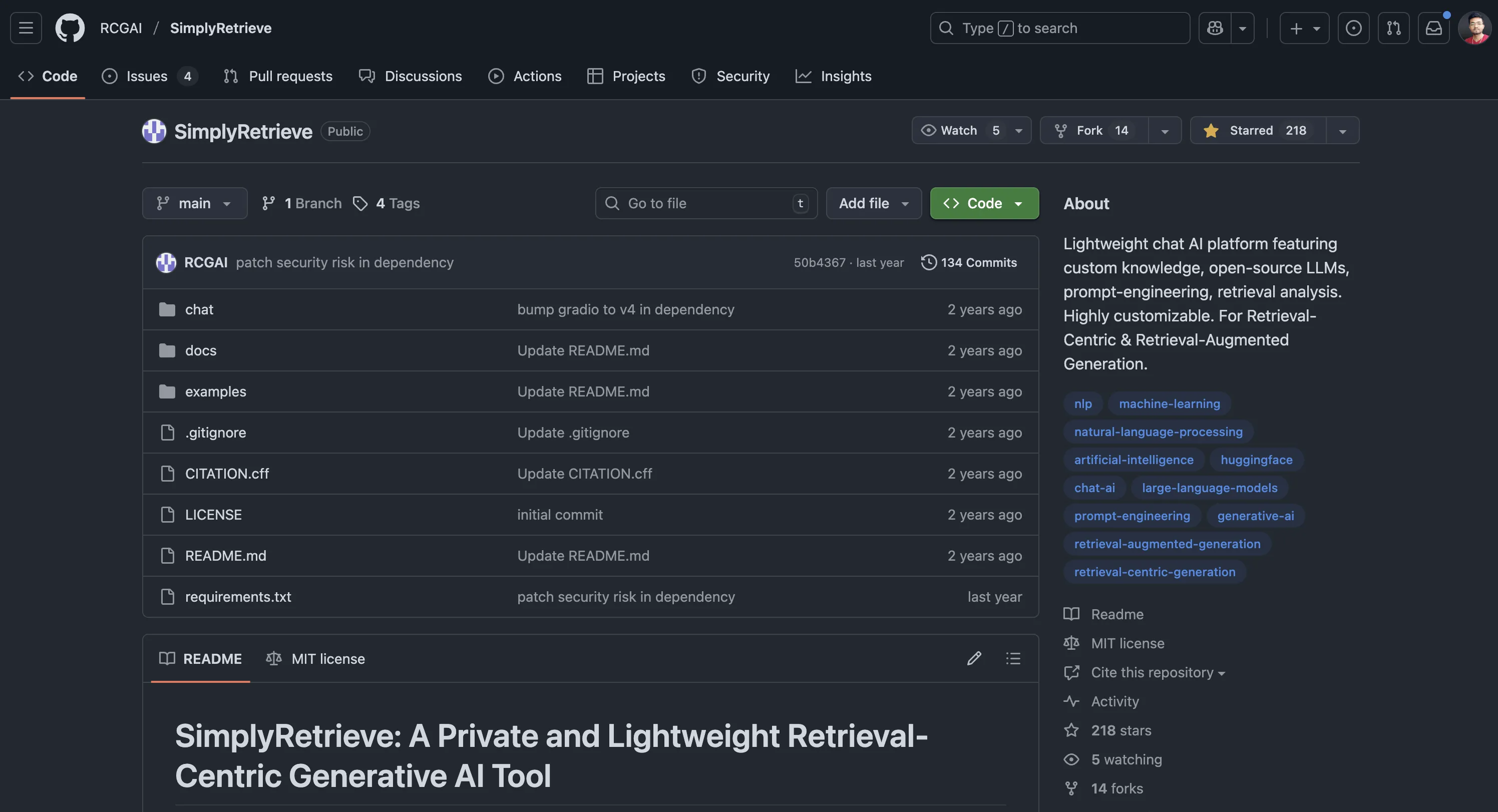
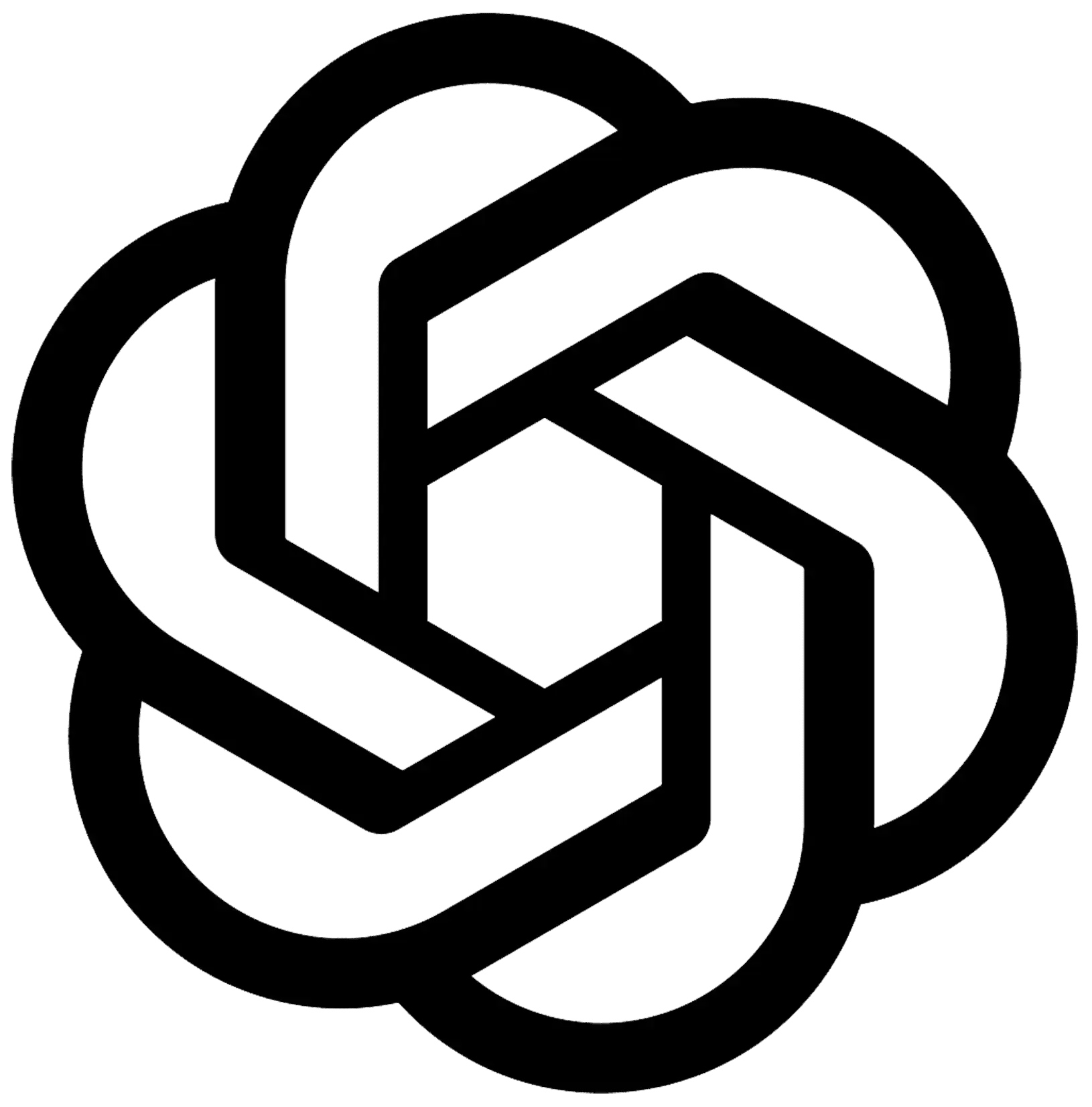

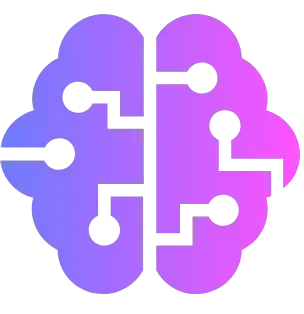





Join the Discussion
Loading comments...