Data Ingestion & Knowledge Sources
✅ File Format Support – PDF, JSON, Markdown, Word, plain text auto-chunked and embedded. [Pinecone Learn] ✅ Automatic Processing – Chunks, embeds, stores uploads in Pinecone index for fast search.✅ Metadata Filtering – Add tags to files for smarter retrieval results. [Metadata] ⚠️ No Native Connectors – No web crawler or Drive connector; push files via API/SDK.✅ Enterprise Scale – Billions of embeddings; preview tier supports 10K files or 10GB per assistant.
Document support – PDF, DOCX, HTML automatically indexed (Vectara Platform )Auto-sync connectors – Cloud storage and enterprise system integrations keep data currentEmbedding processing – Background conversion to embeddings enables fast semantic search
1,400+ file formats – PDF, DOCX, Excel, PowerPoint, Markdown, HTML + auto-extraction from ZIP/RAR/7Z archivesWebsite crawling – Sitemap indexing with configurable depth for help docs, FAQs, and public contentMultimedia transcription – AI Vision, OCR, YouTube/Vimeo/podcast speech-to-text built-inCloud integrations – Google Drive, SharePoint, OneDrive, Dropbox, Notion with auto-syncKnowledge platforms – Zendesk, Freshdesk, HubSpot, Confluence, Shopify connectorsMassive scale – 60M words (Standard) / 300M words (Premium) per bot with no performance degradation
⚠️ Backend Service Only – No built-in chat widget or turnkey Slack/Teams integration.Developer-Built Front-Ends – Teams craft custom UIs or integrate via code/Pipedream.REST API Integration – Embed anywhere by hitting endpoints; no one-click Zapier connector.✅ Full Flexibility – Drop into any environment with your own UI and logic.
REST APIs & SDKs – Easy integration into custom applications with comprehensive toolingEmbedded experiences – Search/chat widgets for websites, mobile apps, custom portalsLow-code connectors – Azure Logic Apps and PowerApps simplify workflow integration
Website embedding – Lightweight JS widget or iframe with customizable positioningCMS plugins – WordPress, WIX, Webflow, Framer, SquareSpace native support5,000+ app ecosystem – Zapier connects CRMs, marketing, e-commerce toolsMCP Server – Integrate with Claude Desktop, Cursor, ChatGPT, WindsurfOpenAI SDK compatible – Drop-in replacement for OpenAI API endpointsLiveChat + Slack – Native chat widgets with human handoff capabilities
Multi-Turn Q&A – GPT-4 or Claude; stateless conversation requires passing prior messages yourself.⚠️ No Business Extras – No lead capture, handoff, or chat logs; add in app layer.✅ Context-Grounded Answers – Returns cited responses tied to your documents reducing hallucinations.Core Focus – Rock-solid retrieval plus response; business features in your codebase.
Vector + LLM search – Smart retrieval with generative answers, context-aware responsesMockingbird LLM – Proprietary model with source citations (details )Multi-turn conversations – Conversation history tracking for smooth back-and-forth dialogue
✅ #1 accuracy – Median 5/5 in independent benchmarks, 10% lower hallucination than OpenAI✅ Source citations – Every response includes clickable links to original documents✅ 93% resolution rate – Handles queries autonomously, reducing human workload✅ 92 languages – Native multilingual support without per-language config✅ Lead capture – Built-in email collection, custom forms, real-time notifications✅ Human handoff – Escalation with full conversation context preserved
✅ 100% Your UI – No default interface; branding baked in by design, fully white-label.No Pinecone Badge – Zero branding to hide; complete control over look and feel.Domain Control – Gating and embed rules handled in code via API keys/auth.✅ Unlimited Freedom – Pinecone ships zero CSS; style however you want.
White-label control – Full theming, logos, CSS customization for brand alignmentDomain restrictions – Bot scope and branding configurable per deploymentSearch UI styling – Result cards and search interface match company identity
Full white-labeling included – Colors, logos, CSS, custom domains at no extra cost2-minute setup – No-code wizard with drag-and-drop interfacePersona customization – Control AI personality, tone, response style via pre-promptsVisual theme editor – Real-time preview of branding changesDomain allowlisting – Restrict embedding to approved sites only
✅ GPT-4 & Claude 3.5 – Pick model per query; supports GPT-4o, GPT-4, Claude Sonnet. [Blog] ⚠️ Manual Model Selection – No auto-routing; explicitly choose GPT-4 or Claude each request.Limited Options – GPT-3.5 not in preview; more LLMs coming soon on roadmap.Standard Vector Search – No proprietary rerank layer; raw LLM handles final answer generation.
Mockingbird default – In-house model with GPT-4/GPT-3.5 via Azure OpenAI availableFlexible selection – Choose model balancing cost versus quality for use caseCustom prompts – Prompt templates configurable for tone, format, citation rules
GPT-5.1 models – Latest thinking models (Optimal & Smart variants)GPT-4 series – GPT-4, GPT-4 Turbo, GPT-4o availableClaude 4.5 – Anthropic's Opus available for EnterpriseAuto model routing – Balances cost/performance automaticallyZero API key management – All models managed behind the scenes
Developer Experience ( A P I & S D Ks)
✅ Rich SDK Support – Python, Node.js SDKs plus clean REST API. [SDK Support] Comprehensive Endpoints – Create/delete assistants, upload/list files, run chat/retrieval queries.✅ OpenAI-Compatible API – Simplifies migration from OpenAI Assistants to Pinecone Assistant.Documentation – Reference architectures and copy-paste examples for typical RAG flows.
Multi-language SDKs – C#, Python, Java, JavaScript with REST API (FAQs )Clear documentation – Sample code and guides for integration, indexing operationsSecure authentication – Azure AD or custom auth setup for API access
REST API – Full-featured for agents, projects, data ingestion, chat queriesPython SDK – Open-source customgpt-client with full API coveragePostman collections – Pre-built requests for rapid prototypingWebhooks – Real-time event notifications for conversations and leadsOpenAI compatible – Use existing OpenAI SDK code with minimal changes
✅ Fast Retrieval – Pinecone vector DB delivers speed; GPT-4/Claude ensures quality answers.✅ Benchmarked Superior – 12% more accurate vs OpenAI Assistants via optimized retrieval. [Benchmark] Citations Reduce Hallucinations – Context plus citations tie answers to real data sources.Evaluation API – Score accuracy against gold-standard datasets for continuous improvement.
✅ Enterprise scale – Millisecond responses with heavy traffic (benchmarks )✅ Hybrid search – Semantic and keyword matching for pinpoint accuracy✅ Hallucination prevention – Advanced reranking with factual-consistency scoring
Sub-second responses – Optimized RAG with vector search and multi-layer cachingBenchmark-proven – 13% higher accuracy, 34% faster than OpenAI Assistants APIAnti-hallucination tech – Responses grounded only in your provided contentOpenGraph citations – Rich visual cards with titles, descriptions, images99.9% uptime – Auto-scaling infrastructure handles traffic spikes
Customization & Flexibility ( Behavior & Knowledge)
Custom System Prompts – Add persona control per call; persistent UI not in preview yet.✅ Real-Time Updates – Add, update, delete files anytime; changes reflect immediately in answers.Metadata Filtering – Narrow retrieval by tags/attributes at query time for smarter results.⚠️ Stateless Design – Long-term memory or multi-agent logic lives in your app code.
Indexing control – Configure chunk sizes, metadata tags, retrieval parametersSearch weighting – Tune semantic vs lexical search balance per queryDomain tuning – Adjust prompt templates and relevance thresholds for specialty domains
Live content updates – Add/remove content with automatic re-indexingSystem prompts – Shape agent behavior and voice through instructionsMulti-agent support – Different bots for different teamsSmart defaults – No ML expertise required for custom behavior
Usage-Based Model – Free Starter, then pay for storage/tokens/assistant fee. [Pricing] Sample Costs – ~$3/GB-month storage, $8/M input tokens, $15/M output tokens, $0.20/day per assistant.✅ Linear Scaling – Costs scale with usage; ideal for growing applications over time.Enterprise Tier – Higher concurrency, multi-region, volume discounts, custom SLAs.
Usage-based pricing – Free tier available, bundles scale with growth (pricing )Enterprise tiers – Plans scale with query volume, data size for heavy usageDedicated deployment – VPC or on-prem options for data isolation requirements
Standard: $99/mo – 60M words, 10 botsPremium: $449/mo – 300M words, 100 botsAuto-scaling – Managed cloud scales with demandFlat rates – No per-query charges
✅ Data Isolation – Files encrypted and siloed; never used to train models. [Privacy] ✅ SOC 2 Type II – Compliant with strong encryption and optional dedicated VPC.Full Content Control – Delete or replace content anytime; control what assistant remembers.Enterprise Options – SSO, advanced roles, custom hosting for strict compliance requirements.
✅ Data encryption – Transit and rest encryption, no model training on your content✅ Compliance certifications – SOC 2, ISO, GDPR, HIPAA (details )✅ Customer-managed keys – BYOK support with private deployments for full control
SOC 2 Type II + GDPR – Third-party audited complianceEncryption – 256-bit AES at rest, SSL/TLS in transitAccess controls – RBAC, 2FA, SSO, domain allowlistingData isolation – Never trains on your data
Observability & Monitoring
Dashboard Metrics – Shows token usage, storage, concurrency; no built-in convo analytics. [Token Usage] Evaluation API – Track accuracy over time against gold-standard benchmarks.⚠️ Manual Chat Logs – Dev teams handle chat-log storage if transcripts needed.External Integration – Easy to pipe metrics into Datadog, Splunk via API logs.
Azure portal dashboard – Query latency, index health, usage metrics at-a-glanceAzure Monitor integration – Azure Monitor and App Insights for custom alertsAPI log exports – Metrics exportable via API for compliance, analysis reports
Real-time dashboard – Query volumes, token usage, response timesCustomer Intelligence – User behavior patterns, popular queries, knowledge gapsConversation analytics – Full transcripts, resolution rates, common questionsExport capabilities – API export to BI tools and data warehouses
✅ Lively Community – Forums, Slack/Discord, Stack Overflow tags with active developers.Extensive Documentation – Quickstarts, RAG best practices, and comprehensive API reference.Support Tiers – Email/priority support for paid; Enterprise adds custom SLAs and engineers.Framework Integration – Smooth integration with LangChain, LlamaIndex, open-source RAG frameworks.
Microsoft network – Comprehensive docs, forums, technical guides backed by MicrosoftEnterprise support – Dedicated channels and SLA-backed help for enterprise plansAzure ecosystem – Broad partner network and active developer community access
Comprehensive docs – Tutorials, cookbooks, API referencesEmail + in-app support – Under 24hr response timePremium support – Dedicated account managers for Premium/EnterpriseOpen-source SDK – Python SDK, Postman, GitHub examples5,000+ Zapier apps – CRMs, e-commerce, marketing integrations
Additional Considerations
⚠️ Developer Platform Only – Super flexible but no off-the-shelf UI or business extras.✅ Pinecone Vector DB – Built on blazing vector database for massive data/high concurrency.Evaluation Tools – Iterate quickly on retrieval and prompt strategies with built-in testing.Custom Business Logic – No-code tools, multi-agent flows, lead capture require custom development.
✅ Factual scoring – Hybrid search with reranking provides unique factual-consistency scoresFlexible deployment – Public cloud, VPC, or on-prem for varied compliance needsActive development – Regular feature releases and integrations keep platform current
Time-to-value – 2-minute deployment vs weeks with DIYAlways current – Auto-updates to latest GPT modelsProven scale – 6,000+ organizations, millions of queriesMulti-LLM – OpenAI + Claude reduces vendor lock-in
No- Code Interface & Usability
⚠️ Developer-Centric – No no-code editor or widget; console for quick uploads/tests only.Code Required – Must code front-end and call Pinecone API for branded chatbot.No Admin UI – No role-based admin for non-tech staff; build your own if needed.Perfect for Dev Teams – Not plug-and-play for non-coders; requires development resources.
Azure portal UI – Straightforward index management and settings configuration interfaceLow-code options – PowerApps, Logic Apps connectors enable quick non-dev integration⚠️ Technical complexity – Advanced indexing tweaks require developer expertise vs turnkey tools
2-minute deployment – Fastest time-to-value in the industryWizard interface – Step-by-step with visual previewsDrag-and-drop – Upload files, paste URLs, connect cloud storageIn-browser testing – Test before deploying to productionZero learning curve – Productive on day one
Market Position – Developer-focused RAG backend on top-ranked vector database (billions of embeddings).Target Customers – Dev teams building custom RAG apps requiring massive scale and concurrency.Key Competitors – OpenAI Assistants API, Weaviate, Milvus, CustomGPT, Vectara, DIY solutions.✅ Competitive Advantages – Proven infrastructure, auto chunking/embedding, OpenAI-compatible API, GPT-4/Claude choice, SOC 2.Best Value For – High-volume apps needing enterprise vector search without managing infrastructure.
Market position – Enterprise RAG platform between Azure AI Search and chatbot buildersTarget customers – Enterprises needing production RAG, white-label APIs, VPC/on-prem deploymentsKey competitors – Azure AI Search, Coveo, OpenAI Enterprise, Pinecone AssistantCompetitive advantages – Mockingbird LLM, hallucination detection, SOC 2/HIPAA compliance, millisecond responsesPricing advantage – Usage-based with free tier, best value for enterprise RAG infrastructureUse case fit – Mission-critical RAG, white-label APIs, Azure integration, high-accuracy requirements
Market position – Leading RAG platform balancing enterprise accuracy with no-code usability. Trusted by 6,000+ orgs including Adobe, MIT, Dropbox.Key differentiators – #1 benchmarked accuracy • 1,400+ formats • Full white-labeling included • Flat-rate pricingvs OpenAI – 10% lower hallucination, 13% higher accuracy, 34% fastervs Botsonic/Chatbase – More file formats, source citations, no hidden costsvs LangChain – Production-ready in 2 min vs weeks of development
✅ GPT-4 Support – GPT-4o and GPT-4 from OpenAI for top-tier quality.✅ Claude 3.5 Sonnet – Anthropic's safety-focused model available for all queries.⚠️ Manual Model Selection – Explicitly choose model per request; no auto-routing based on complexity.Roadmap Expansion – More LLM providers coming; GPT-3.5 not in current preview.
✅ Mockingbird LLM – 26% better than GPT-4 on BERT F1, 0.9% hallucination rate✅ Mockingbird 2 – 7 languages (EN/ES/FR/AR/ZH/JA/KO), under 10B parametersGPT-4/GPT-3.5 fallback – Azure OpenAI integration for OpenAI model preferenceHHEM + HCM – Hughes Hallucination Evaluation with Correction Model (Mockingbird-2-Echo)✅ No training on data – Customer data never used for model training/improvementCustom prompts – Templates configurable for tone, format, citation rules per domain
OpenAI – GPT-5.1 (Optimal/Smart), GPT-4 seriesAnthropic – Claude 4.5 Opus/Sonnet (Enterprise)Auto-routing – Intelligent model selection for cost/performanceManaged – No API keys or fine-tuning required
✅ Automatic Chunking – Document segmentation and vector generation automatic; no manual preprocessing.✅ Pinecone Vector DB – High-speed database supporting billions of embeddings at enterprise scale.✅ Metadata Filtering – Smart retrieval using tags/attributes for narrowing results at query time.✅ Citations Reduce Hallucinations – Responses include source citations tying answers to real documents.Evaluation API – Score accuracy against gold-standard datasets for continuous quality improvement.
✅ Hybrid search – Semantic vector + BM25 keyword matching for pinpoint accuracy✅ Advanced reranking – Multi-stage pipeline optimizes results before generation with relevance scoring✅ Factual scoring – HHEM provides reliability score for every response's grounding quality✅ Citation precision – Mockingbird outperforms GPT-4 on citation metrics, traceable to sourcesMultilingual RAG – Cross-lingual: query/retrieve/generate in different languages (7 supported)Structured outputs – Extract specific information for autonomous agent integration, deterministic data
GPT-4 + RAG – Outperforms OpenAI in independent benchmarksAnti-hallucination – Responses grounded in your content onlyAutomatic citations – Clickable source links in every responseSub-second latency – Optimized vector search and cachingScale to 300M words – No performance degradation at scale
Financial & Legal – Compliance assistants, portfolio analysis, case law research, contract analysis at scale.Technical Support – Documentation search for resolving issues with accurate, cited technical answers.Enterprise Knowledge – Self-serve knowledge bases for teams searching corporate documentation internally.Shopping Assistants – Help customers navigate product catalogs with semantic search capabilities.⚠️ NOT SUITABLE FOR – Non-technical teams wanting turnkey chatbot with UI; developer-centric only.
Regulated industries – Health, legal, finance needing accuracy, security, SOC 2 complianceEnterprise knowledge – Q&A systems with precise answers from large document repositoriesAutonomous agents – Structured outputs for deterministic data extraction, decision-making workflowsWhite-label APIs – Customer-facing search/chat with millisecond responses at enterprise scaleMultilingual support – 7 languages with single knowledge base for multiple localesHigh accuracy needs – Citation precision, factual scoring, 0.9% hallucination rate (Mockingbird-2-Echo)
Customer support – 24/7 AI handling common queries with citationsInternal knowledge – HR policies, onboarding, technical docsSales enablement – Product info, lead qualification, educationDocumentation – Help centers, FAQs with auto-crawlingE-commerce – Product recommendations, order assistance
✅ SOC 2 Type II – Enterprise-grade security validation from independent third-party audits.✅ HIPAA Certified – Available for healthcare applications processing PHI with appropriate agreements.Data Encryption – Files encrypted and siloed; never used to train global models.Enterprise Features – Optional dedicated VPC, SSO, advanced roles, custom hosting for compliance.
✅ SOC 2 Type 2 – Independent audit demonstrating enterprise-grade operational security controls✅ ISO 27001 + GDPR – Information security management with EU data protection compliance✅ HIPAA ready – Healthcare compliance with BAAs available for PHI handling✅ Encryption – TLS 1.3 in transit, AES-256 at rest with BYOK support✅ Zero data retention – No model training on customer data, content stays privatePrivate deployments – VPC or on-premise for data sovereignty and network isolation
SOC 2 Type II + GDPR – Regular third-party audits, full EU compliance256-bit AES encryption – Data at rest; SSL/TLS in transitSSO + 2FA + RBAC – Enterprise access controls with role-based permissionsData isolation – Never trains on customer dataDomain allowlisting – Restrict chatbot to approved domains
Free Starter Tier – 1GB storage, 200K output tokens, 1.5M input tokens for evaluation/development.Standard Plan – $50/month minimum with pay-as-you-go beyond minimum usage credits included.Token & Storage Costs – ~$8/M input, ~$15/M output tokens, ~$3/GB-month storage, $0.20/day per assistant.✅ Linear Scaling – Costs scale with usage; Enterprise adds volume discounts and multi-region.
30-day free trial – Full enterprise feature access for evaluation before commitmentUsage-based pricing – Pay for query volume and data size with scalable tiersFree tier – Generous free tier for development, prototyping, small production deploymentsEnterprise pricing – Custom pricing for VPC/on-prem installations, heavy usage bundles available✅ Transparent pricing – No per-seat charges, storage surprises, or model switching feesFunding – $53.5M raised ($25M Series A July 2024, FPV/Race Capital)
Standard: $99/mo – 10 chatbots, 60M words, 5K items/botPremium: $449/mo – 100 chatbots, 300M words, 20K items/botEnterprise: Custom – SSO, dedicated support, custom SLAs7-day free trial – Full Standard access, no chargesFlat-rate pricing – No per-query charges, no hidden costs
✅ Comprehensive Docs – docs.pinecone.io with guides, API reference, and copy-paste RAG examples.Developer Community – Forums, Slack/Discord channels, and Stack Overflow tags for peer support.Python & Node SDKs – Feature-rich libraries with clean REST API fallback option.Enterprise Support – Email/priority support for paid tiers with custom SLAs for Enterprise.
Enterprise support – Dedicated channels and SLA-backed help for enterprise customersMicrosoft network – Extensive infrastructure, forums, technical guides backed by MicrosoftComprehensive docs – API references, integration guides, SDKs at docs.vectara.comSample code – Pre-built examples, Jupyter notebooks, quick-start guides for rapid integrationActive community – Developer forums for peer support, knowledge sharing, best practices
Documentation hub – Docs, tutorials, API referencesSupport channels – Email, in-app chat, dedicated managers (Premium+)Open-source – Python SDK, Postman, GitHub examplesCommunity – User community + 5,000 Zapier integrations
Limitations & Considerations
⚠️ Developer-Centric – No no-code editor or chat widget; requires coding for UI.⚠️ Stateless Architecture – Long-term memory, multi-agent flows, conversation state in app code.⚠️ Limited Models – GPT-4 and Claude 3.5 only; GPT-3.5 not in preview.File Restrictions – Scanned PDFs and OCR not supported; images in documents ignored.⚠️ NO Business Features – No lead capture, handoff, or chat logs; pure RAG backend.
⚠️ Azure ecosystem focus – Best with Azure services, less smooth for AWS/GCP organizations⚠️ Developer expertise needed – Advanced indexing requires technical skills vs turnkey no-code tools⚠️ No drag-and-drop GUI – Azure portal management but no chatbot builder like Tidio/WonderChat⚠️ Limited model selection – Mockingbird/GPT-4/GPT-3.5 only, no Claude/Gemini/custom models⚠️ Sales-driven pricing – Contact sales for enterprise pricing, less transparent than self-serve platforms⚠️ Overkill for simple bots – Enterprise RAG unnecessary for basic FAQ or customer service
Managed service – Less control over RAG pipeline vs build-your-ownModel selection – OpenAI + Anthropic only; no Cohere, AI21, open-sourceReal-time data – Requires re-indexing; not ideal for live inventory/pricesEnterprise features – Custom SSO only on Enterprise plan
✅ Context API – Delivers structured context with relevancy scores for agentic systems requiring verification.✅ MCP Server Integration – Every Assistant is MCP server; connect as context tool since Nov 2024.Custom Instructions – Metadata filters restrict vector search; instructions tailor responses with directives.Retrieval-Only Mode – Use purely for context retrieval; agents gather info then process with logic.⚠️ Agent Limitations – Stateless design; orchestration logic, multi-agent coordination in application layer.
Agentic RAG Framework – Python library for autonomous agents: emails, bookings, system integrationAgent APIs (Tech Preview) – Customizable reasoning models, behavioral instructions, tool access controlsLlamaIndex integration – Rapid tool creation connecting Vectara corpora, single-line code generationMulti-LLM support – OpenAI, Anthropic, Gemini, GROQ, Together.AI, Cohere, AWS Bedrock integrationStep-level audit trails – Source citations, reasoning steps, decision paths for governance compliance✅ Grounded actions – Document-grounded decisions with citations, 0.9% hallucination rate (Mockingbird-2-Echo)⚠️ Developer platform – Requires programming expertise, not for non-technical teams⚠️ No chatbot UI – No polished widgets or turnkey conversational interfaces⚠️ Tech preview status – Agent APIs subject to change before general availability
Custom AI Agents – Autonomous GPT-4/Claude agents for business tasksMulti-Agent Systems – Specialized agents for support, sales, knowledgeMemory & Context – Persistent conversation history across sessionsTool Integration – Webhooks + 5,000 Zapier apps for automationContinuous Learning – Auto re-indexing without manual retraining
R A G-as-a- Service Assessment
✅ TRUE RAG-AS-A-SERVICE – Managed backend API abstracting chunking, embedding, storage, retrieval, reranking, generation.API-First Service – Pure backend with Python/Node SDKs; developers build custom front-ends on top.✅ Pinecone Vector DB Foundation – Built on proven database supporting billions of embeddings at enterprise scale.OpenAI-Compatible – Simplifies migration from OpenAI Assistants to Pinecone Assistant seamlessly.⚠️ Key Difference – No no-code UI/widgets vs full-stack platforms (CustomGPT) with embeddable chat.
Platform Type – TRUE ENTERPRISE RAG-AS-A-SERVICE: Agent OS for trusted AICore Mission – Deploy AI assistants/agents with grounded answers, safe actions, always-on governanceTarget Market – Enterprises needing production RAG, white-label APIs, VPC/on-prem deploymentsRAG Implementation – Mockingbird LLM (26% better than GPT-4), hybrid search, multi-stage rerankingAPI-First Architecture – REST APIs, SDKs (C#/Python/Java/JS), Azure integration (Logic Apps/Power BI)Security & Compliance – SOC 2 Type 2, ISO 27001, GDPR, HIPAA, BYOK, VPC/on-premAgent-Ready Platform – Python library, Agent APIs, structured outputs, audit trails, policy enforcementAdvanced RAG Features – Hybrid search, reranking, HHEM scoring, multilingual retrieval (7 languages)Funding – $53.5M raised ($25M Series A July 2024, FPV/Race Capital)⚠️ Enterprise complexity – Requires developer expertise for indexing, tuning, agent configuration⚠️ No no-code builder – Azure portal management but no drag-and-drop chatbot builder⚠️ Azure ecosystem focus – Best with Azure, less smooth for AWS/GCP cross-cloud flexibilityUse Case Fit – Mission-critical RAG, regulated industries (SOC 2/HIPAA), white-label APIs, VPC/on-prem
Platform type – TRUE RAG-AS-A-SERVICE with managed infrastructureAPI-first – REST API, Python SDK, OpenAI compatibility, MCP ServerNo-code option – 2-minute wizard deployment for non-developersHybrid positioning – Serves both dev teams (APIs) and business users (no-code)Enterprise ready – SOC 2 Type II, GDPR, WCAG 2.0, flat-rate pricing

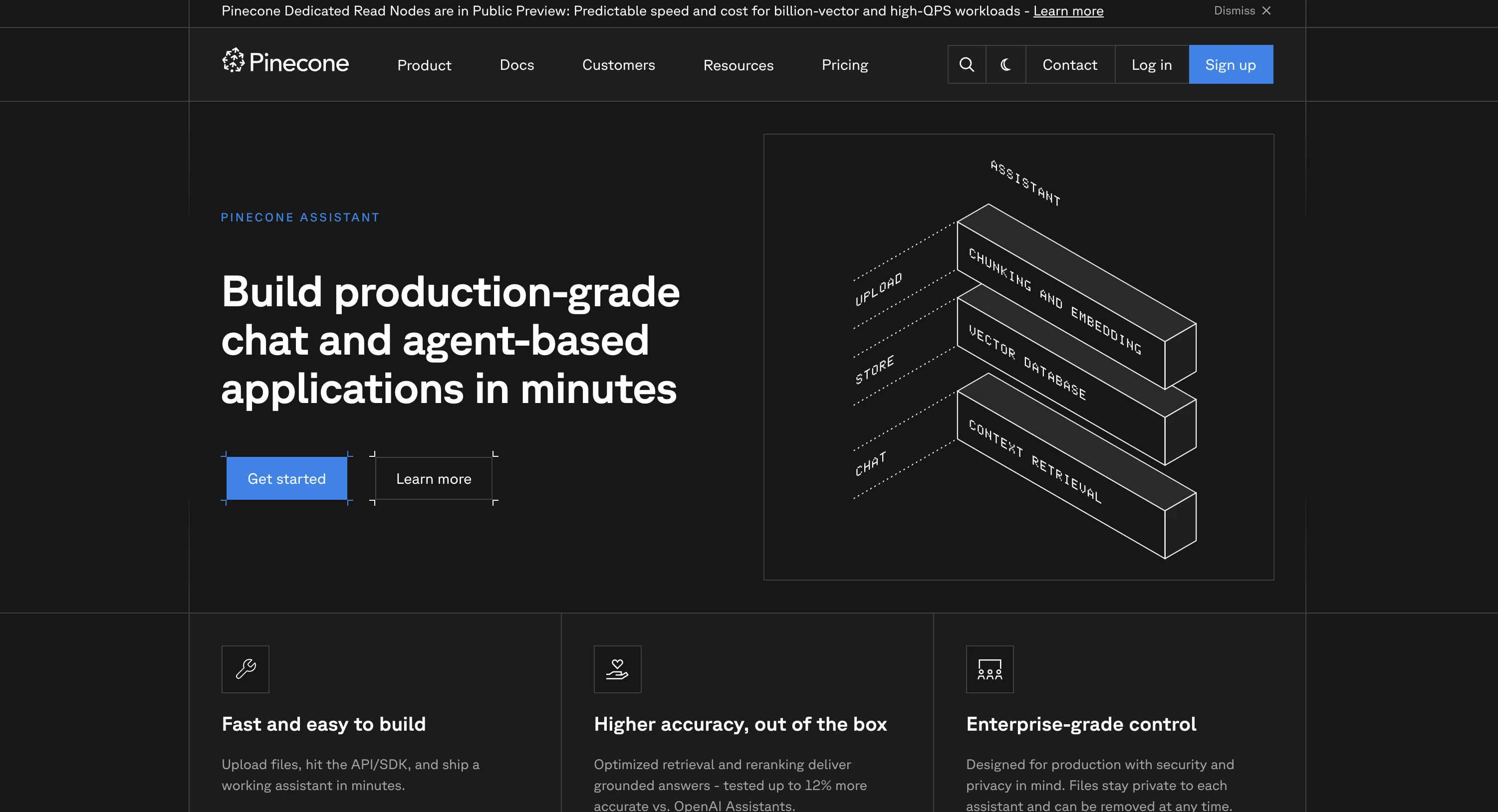
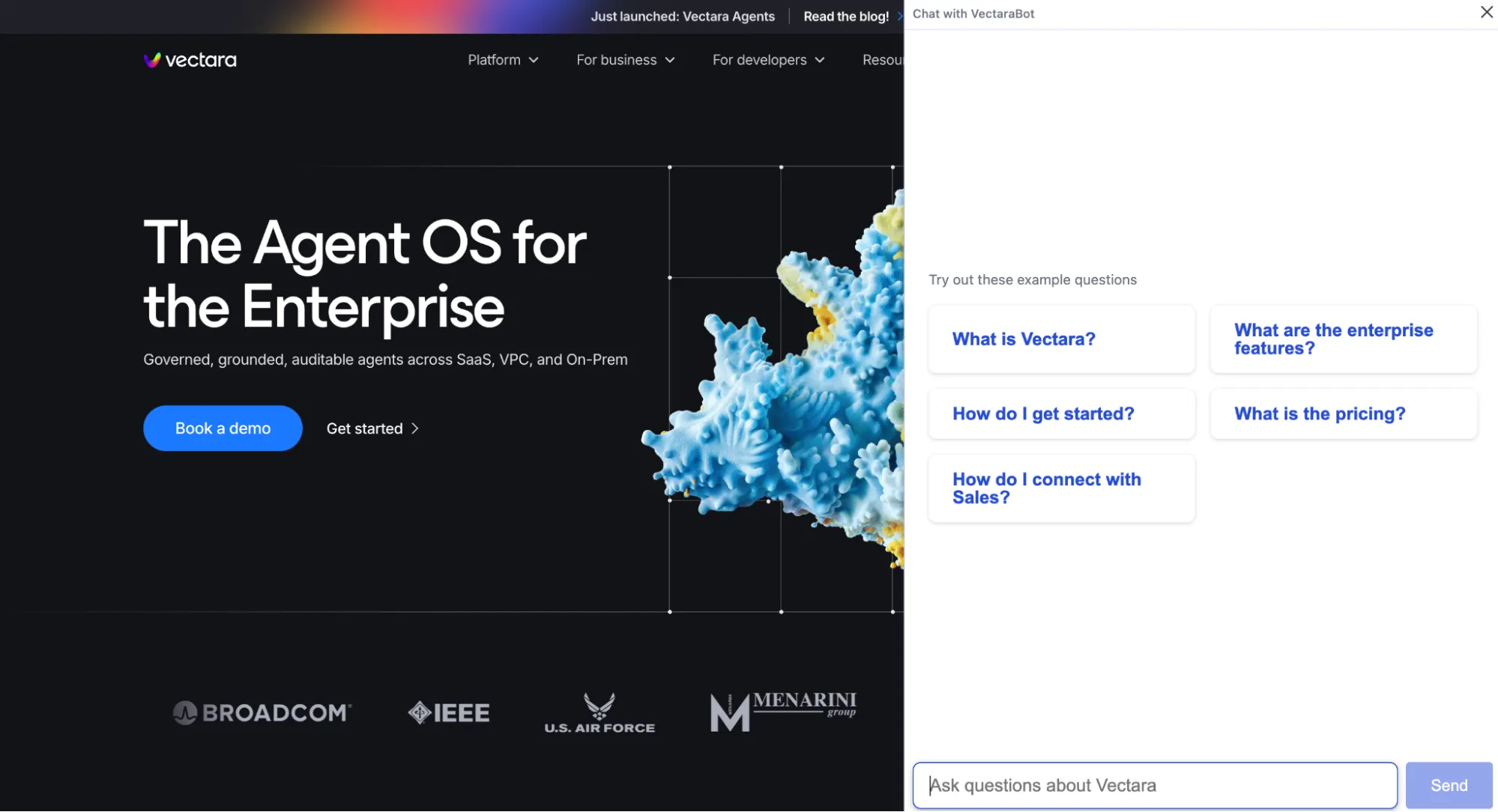
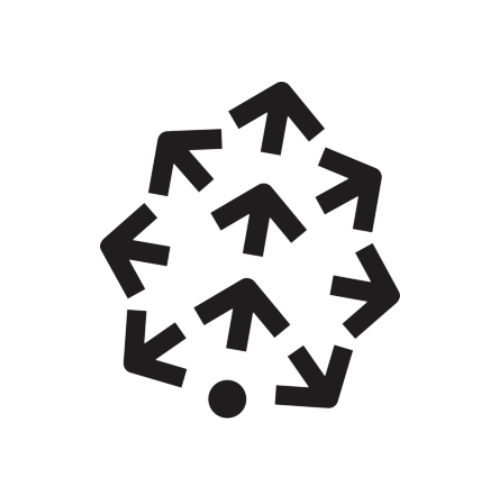

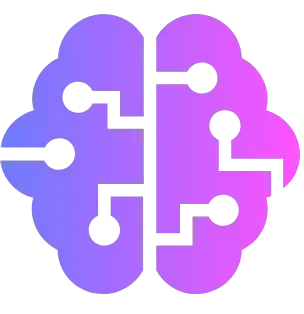





Join the Discussion
Loading comments...