Data Ingestion & Knowledge Sources
✅ Multi-Source Support – Databases, blob storage, PDF, DOCX, HTML via Azure pipelines ✅ Auto-Sync – Azure services keep indexed information current automatically
✅ Point-and-click RAG builder – Mix SharePoint, Confluence, databases via visual pipeline [MongoDB Reference] ✅ Fine-grained control – Configure chunk sizes, embedding strategies, multiple sources simultaneously✅ Multi-source blending – Combine documents and live database queries in same pipeline
1,400+ file formats – PDF, DOCX, Excel, PowerPoint, Markdown, HTML + auto-extraction from ZIP/RAR/7Z archivesWebsite crawling – Sitemap indexing with configurable depth for help docs, FAQs, and public contentMultimedia transcription – AI Vision, OCR, YouTube/Vimeo/podcast speech-to-text built-inCloud integrations – Google Drive, SharePoint, OneDrive, Dropbox, Notion with auto-syncKnowledge platforms – Zendesk, Freshdesk, HubSpot, Confluence, Shopify connectorsMassive scale – 60M words (Standard) / 300M words (Premium) per bot with no performance degradation
✅ Azure Ecosystem – SDKs, REST APIs, Logic Apps, PowerApps (connectors )✅ Native Channels – Web widgets, Slack, Microsoft Teams integration✅ Low-Code Options – Custom workflows via low-code tools or full API
✅ API-first architecture – Surface agents via REST or GraphQL endpoints [MongoDB: API Approach] ⚠️ No prefab UI – Bring or build your own front-end chat widget✅ Universal integration – Drop into any environment that makes HTTP calls
Website embedding – Lightweight JS widget or iframe with customizable positioningCMS plugins – WordPress, WIX, Webflow, Framer, SquareSpace native support5,000+ app ecosystem – Zapier connects CRMs, marketing, e-commerce toolsMCP Server – Integrate with Claude Desktop, Cursor, ChatGPT, WindsurfOpenAI SDK compatible – Drop-in replacement for OpenAI API endpointsLiveChat + Slack – Native chat widgets with human handoff capabilities
✅ RAG-Powered Answers – Semantic search + LLM generation for grounded responses✅ Hybrid Search – Keyword + semantic with optional ranking for relevance✅ Multilingual – Conversation history management from Azure portal
✅ Agentic architecture – Multi-step reasoning, tool use, dynamic decision-making [Agentic RAG] ✅ Intelligent routing – Agents decide knowledge base vs live DB vs API✅ Complex workflows – Fetch structured data, retrieve docs, blend answers automatically
✅ #1 accuracy – Median 5/5 in independent benchmarks, 10% lower hallucination than OpenAI✅ Source citations – Every response includes clickable links to original documents✅ 93% resolution rate – Handles queries autonomously, reducing human workload✅ 92 languages – Native multilingual support without per-language config✅ Lead capture – Built-in email collection, custom forms, real-time notifications✅ Human handoff – Escalation with full conversation context preserved
✅ Full UI Control – Custom CSS, logos, welcome messages for branding✅ White-Labeling – Domain restrictions via Azure configuration✅ Search Behavior – Custom analyzers, synonym maps (config options )
✅ 100% front-end control – No built-in UI means complete look and feel ownership✅ Deep behavior tweaks – Customize prompt templates and scenario configs extensively✅ Multiple personas – Create unlimited agent personas with different rule sets
Full white-labeling included – Colors, logos, CSS, custom domains at no extra cost2-minute setup – No-code wizard with drag-and-drop interfacePersona customization – Control AI personality, tone, response style via pre-promptsVisual theme editor – Real-time preview of branding changesDomain allowlisting – Restrict embedding to approved sites only
✅ Azure OpenAI – GPT-4, GPT-3.5 via native Azure integration✅ Prompt Control – Customizable templates and system prompts✅ Model Flexibility – Azure-hosted or external LLMs via API
✅ Model-agnostic – Plug in GPT-4, Claude, open-source models freely✅ Full stack control – Choose embedding model, vector DB, orchestration logic⚠️ More setup required – Power and flexibility trade-off vs turnkey solutions
GPT-5.1 models – Latest thinking models (Optimal & Smart variants)GPT-4 series – GPT-4, GPT-4 Turbo, GPT-4o availableClaude 4.5 – Anthropic's Opus available for EnterpriseAuto model routing – Balances cost/performance automaticallyZero API key management – All models managed behind the scenes
Developer Experience ( A P I & S D Ks)
✅ Multi-Language SDKs – C#, Python, Java, JavaScript (Azure SDKs )✅ Documentation – Tutorials, sample code for index management and queries✅ Azure AD Auth – Secure API access via Azure portal
✅ No-code pipeline builder – Design pipelines visually, deploy to single API endpoint✅ Sandbox testing – Rapid iteration and tweaking before production launch⚠️ No official SDK – REST/GraphQL integration straightforward but no client libraries
REST API – Full-featured for agents, projects, data ingestion, chat queriesPython SDK – Open-source customgpt-client with full API coveragePostman collections – Pre-built requests for rapid prototypingWebhooks – Real-time event notifications for conversations and leadsOpenAI compatible – Use existing OpenAI SDK code with minimal changes
✅ Enterprise Scale – Millisecond responses under heavy load (Microsoft Mechanics )✅ High Relevance – Hybrid search, semantic ranking, configurable scoring✅ Global Infrastructure – Low latency, high throughput worldwide
✅ Hybrid retrieval – Mix semantic, lexical, or graph search for sharper context✅ Threshold tuning – Balance precision vs recall for your domain requirements✅ Enterprise scaling – Vector DBs and stores handle high-volume workloads efficiently
Sub-second responses – Optimized RAG with vector search and multi-layer cachingBenchmark-proven – 13% higher accuracy, 34% faster than OpenAI Assistants APIAnti-hallucination tech – Responses grounded only in your provided contentOpenGraph citations – Rich visual cards with titles, descriptions, images99.9% uptime – Auto-scaling infrastructure handles traffic spikes
Customization & Flexibility ( Behavior & Knowledge)
✅ Index Control – Custom analyzers, tokenizers, synonym maps for domain-specific search✅ Cognitive Skills – Plugin custom skills during indexing for specialized processing✅ LLM Tuning – Prompt customization for style and tone control
✅ Multi-step reasoning – Scenario logic, tool calls, unified agent workflows✅ Data blending – Combine structured APIs/DBs with unstructured docs seamlessly✅ Full retrieval control – Customize chunking, metadata, and retrieval algorithms completely
Live content updates – Add/remove content with automatic re-indexingSystem prompts – Shape agent behavior and voice through instructionsMulti-agent support – Different bots for different teamsSmart defaults – No ML expertise required for custom behavior
✅ Pay-As-You-Go – Tier, partition, replica based (Pricing Guide )✅ Free Tier – Development/small projects; production tiers available✅ On-Demand Scaling – Add replicas/partitions; enterprise discounts available
⚠️ Custom contracts only – No public tiers, typically usage-based enterprise pricing✅ Massive scalability – Leverage your own infrastructure for huge data and concurrency✅ Best for large orgs – Ideal for flexible architecture and pricing at scale
Standard: $99/mo – 60M words, 10 botsPremium: $449/mo – 300M words, 100 botsAuto-scaling – Managed cloud scales with demandFlat rates – No per-query charges
✅ Enterprise Compliance – SOC, ISO, GDPR, HIPAA, FedRAMP (Azure Compliance )✅ Data Encryption – Transit/rest, customer-managed keys, Private Link isolation✅ Azure AD RBAC – Granular role-based access control and authentication
✅ Enterprise-grade security – Encryption, compliance, access controls included [MongoDB: Enterprise Security] ✅ Data sovereignty – Keep data in your environment with bring-your-own infrastructure✅ Single-tenant VPC – Supports strict isolation for regulatory compliance requirements
SOC 2 Type II + GDPR – Third-party audited complianceEncryption – 256-bit AES at rest, SSL/TLS in transitAccess controls – RBAC, 2FA, SSO, domain allowlistingData isolation – Never trains on your data
Observability & Monitoring
✅ Portal Dashboard – Track indexes, query performance, usage at glance✅ Azure Monitor – Custom alerts, dashboards (Azure Monitor )✅ Export Logs – API-based log and analytics export for analysis
✅ Pipeline-stage monitoring – Track chunking, embeddings, queries with detailed visibility [MongoDB: Lifecycle Tools] ✅ Step-by-step debugging – See which tools agent used and why decisions made✅ External logging integration – Hooks for logging systems and A/B testing capabilities
Real-time dashboard – Query volumes, token usage, response timesCustomer Intelligence – User behavior patterns, popular queries, knowledge gapsConversation analytics – Full transcripts, resolution rates, common questionsExport capabilities – API export to BI tools and data warehouses
✅ Microsoft Support – Docs, Microsoft Learn modules, active community forums✅ Enterprise SLAs – Dedicated channels for mission-critical deployments✅ Developer Community – Large Azure ecosystem sharing best practices
✅ Tailored onboarding – Enterprise-focused with solution engineering for large customers✅ MongoDB partnership – Tight integrations with Atlas Vector Search and enterprise support [Case Study] ⚠️ Limited public forums – Direct engineer-to-engineer support vs broad community resources
Comprehensive docs – Tutorials, cookbooks, API referencesEmail + in-app support – Under 24hr response timePremium support – Dedicated account managers for Premium/EnterpriseOpen-source SDK – Python SDK, Postman, GitHub examples5,000+ Zapier apps – CRMs, e-commerce, marketing integrations
Additional Considerations
✅ Deep Integration – End-to-end solutions within Azure platform✅ Enterprise-Grade – Fine-grained tuning with proven reliability⚠️ Azure-First – Best for organizations already invested in Azure ecosystem
✅ Graph-optimized retrieval – Specialized for interlinked docs with relationships [MongoDB Reference] ✅ AI orchestration layer – Call APIs or trigger actions as part of answers⚠️ Requires LLMOps expertise – Best for teams wanting deep customization, not prefab chatbots✅ Tailor-made agents – Focuses on custom AI agents vs out-of-box chat tool
Time-to-value – 2-minute deployment vs weeks with DIYAlways current – Auto-updates to latest GPT modelsProven scale – 6,000+ organizations, millions of queriesMulti-LLM – OpenAI + Claude reduces vendor lock-in
No- Code Interface & Usability
✅ Azure Portal – Create indexes, tweak analyzers, monitor performance intuitively✅ Low-Code Tools – Logic Apps, PowerApps for non-developers⚠️ Learning Curve – Advanced setups require technical expertise vs turnkey solutions
✅ Low-code builder – Set up pipelines, chunking, data sources without heavy coding⚠️ Technical knowledge needed – Understanding embeddings and prompts helps significantly⚠️ No end-user UI – You build front-end while Dataworkz handles back-end logic
2-minute deployment – Fastest time-to-value in the industryWizard interface – Step-by-step with visual previewsDrag-and-drop – Upload files, paste URLs, connect cloud storageIn-browser testing – Test before deploying to productionZero learning curve – Productive on day one
Market Position – Enterprise AI platform with production-ready RAG at global scaleTarget Customers – Azure-invested orgs needing SOC/ISO/GDPR/HIPAA/FedRAMP compliance, 99.999% SLAsKey Competitors – AWS Bedrock, Google Vertex AI, OpenAI Enterprise, Coveo, VectaraCompetitive Advantages – Azure ecosystem integration, hybrid search, native OpenAI, global infrastructureBest Fit – Organizations using Azure/Office 365 requiring enterprise compliance and regional residency
Market position – Enterprise agentic RAG platform with point-and-click pipeline builderTarget customers – Large enterprises with LLMOps expertise building complex AI agentsKey competitors – Deepset Cloud, LangChain/LangSmith, Haystack, Vectara.ai, custom RAG solutionsCore advantages – Model-agnostic, agentic architecture, graph retrieval, no-code builder, MongoDB partnershipBest for – High-volume complex use cases with existing infrastructure and orchestration needs
Market position – Leading RAG platform balancing enterprise accuracy with no-code usability. Trusted by 6,000+ orgs including Adobe, MIT, Dropbox.Key differentiators – #1 benchmarked accuracy • 1,400+ formats • Full white-labeling included • Flat-rate pricingvs OpenAI – 10% lower hallucination, 13% higher accuracy, 34% fastervs Botsonic/Chatbase – More file formats, source citations, no hidden costsvs LangChain – Production-ready in 2 min vs weeks of development
✅ Azure OpenAI – GPT-4, GPT-4o, GPT-3.5 Turbo native integration✅ Anthropic Claude – Available via Microsoft Foundry (late 2024/early 2025)✅ Multi-Model Platform – Only cloud with both Claude and GPT models✅ Model Flexibility – Azure-hosted or external LLMs via API✅ Prompt Templates – Customizable prompts for specific use cases✅ Enterprise Integration – Models integrated with Azure security/compliance/governance
✅ Model-agnostic – GPT-4, Claude, Llama, open-source models fully supported✅ Public APIs – AWS Bedrock and OpenAI API integration for managed access✅ Private hosting – Host open-source models in your VPC for sovereignty✅ Composable stack – Choose embedding, vector DB, chunking, LLM independently✅ No lock-in – Switch models without platform migration for cost or compliance
OpenAI – GPT-5.1 (Optimal/Smart), GPT-4 seriesAnthropic – Claude 4.5 Opus/Sonnet (Enterprise)Auto-routing – Intelligent model selection for cost/performanceManaged – No API keys or fine-tuning required
✅ Agentic Retrieval (2024) – LLM-powered query decomposition into parallel subqueries for chat✅ Hybrid Search – Vector + keyword + semantic with relevance tuning✅ Vector Store – Long-term memory, knowledge base for RAG apps✅ Framework Support – Azure Semantic Kernel, LangChain for RAG workflows✅ Import Wizard – Automates parsing, chunking, enrichment, embedding pipeline✅ Query Enhancement – Rewriting, synonyms, paraphrasing, spelling correction
✅ Advanced pipeline builder – Point-and-click RAG configuration with fine-grained control RAG-as-a-Service ✅ Agentic architecture – Multi-step tasks, external tool calls, adaptive reasoning [Agentic RAG] ✅ Hybrid retrieval – Semantic, lexical, graph search for accuracy and context✅ Graph-optimized – Relationship-aware context for interlinked documents [Graph Capabilities] ✅ Dynamic tool selection – Agents choose knowledge base, DB, or API automatically
GPT-4 + RAG – Outperforms OpenAI in independent benchmarksAnti-hallucination – Responses grounded in your content onlyAutomatic citations – Clickable source links in every responseSub-second latency – Optimized vector search and cachingScale to 300M words – No performance degradation at scale
✅ Enterprise Search – 40% productivity boost (9 hours/week saved per employee)✅ Customer Service – Self-service chatbots, real-time agent support, coaching, summarization✅ RAG Applications – 50%+ Fortune 500 companies (OpenAI, Otto, KPMG, PETRONAS)✅ Knowledge Management – AI-driven insights for organizational knowledge bases✅ Multi-Industry – Retail, financial, healthcare, manufacturing, government sectors
Retail – Product recommendations, inventory queries with structured/unstructured data blending [Retail Case Study] Banking – Regulatory compliance, risk assessment with enterprise security and auditabilityHealthcare – Clinical decision support, medical knowledge bases with HIPAA complianceEnterprise knowledge – Documentation, policy queries with multi-source integration (SharePoint, Confluence, databases)Customer support – Multi-step troubleshooting, automated responses with tool calling and APIsLegal – Contract analysis, regulatory research with audit trails and traceability
Customer support – 24/7 AI handling common queries with citationsInternal knowledge – HR policies, onboarding, technical docsSales enablement – Product info, lead qualification, educationDocumentation – Help centers, FAQs with auto-crawlingE-commerce – Product recommendations, order assistance
✅ Certifications – SOC, ISO, GDPR, HIPAA, FedRAMP (Azure Compliance )✅ Encryption – Transit (SSL/TLS) and rest with customer-managed keys✅ Private Link – Enhanced isolation for security✅ Azure AD RBAC – Granular access control with secure authentication✅ 99.999% SLA – Enterprise reliability with regional data residency✅ Security Monitoring – Continuous oversight via Azure Monitor
✅ Enterprise-grade – Encryption, compliance, access controls for large organizations [Security Features] ✅ Audit trails – Every interaction, tool call, data access audited for transparency✅ Data sovereignty – Bring-your-own-infrastructure keeps data in your environment completely✅ Compliance ready – Architecture supports GDPR, HIPAA, SOC 2 through flexible deployment
SOC 2 Type II + GDPR – Regular third-party audits, full EU compliance256-bit AES encryption – Data at rest; SSL/TLS in transitSSO + 2FA + RBAC – Enterprise access controls with role-based permissionsData isolation – Never trains on customer dataDomain allowlisting – Restrict chatbot to approved domains
✅ Free Tier – 50 MB storage for dev/small projects✅ Basic Tier – Entry production with fixed storage (no partition scaling)✅ Standard Tiers – Scalable throughput via partitions and replicas✅ Storage Optimized – High-volume data at reduced $/TB✅ 2024 Capacity Boost – 5-6x storage increase free (Pricing )✅ Tier Flexibility (2024) – Change tiers without downtime; enterprise discounts available
⚠️ Custom contracts – Tailored pricing, no public tiers, requires sales engagement✅ Credit-based usage – 2M rows per credit for data movement, usage-based model✅ AWS Marketplace – Available for streamlined enterprise procurement [AWS Marketplace] ✅ BYOI savings – Use existing infrastructure (databases, vector stores) to reduce costs
Standard: $99/mo – 10 chatbots, 60M words, 5K items/botPremium: $449/mo – 100 chatbots, 300M words, 20K items/botEnterprise: Custom – SSO, dedicated support, custom SLAs7-day free trial – Full Standard access, no chargesFlat-rate pricing – No per-query charges, no hidden costs
✅ Enterprise Support – Microsoft infrastructure with dedicated mission-critical channels✅ SLA Plans – Guaranteed response times and uptime commitments✅ Microsoft Learn – Docs, tutorials, modules (docs )✅ Community Forums – Active Azure developers sharing best practices✅ Portal Dashboard – Integrated monitoring for indexes, queries, analytics✅ Official SDKs – REST APIs, C#, Python, Java, JavaScript (SDKs )
✅ Enterprise onboarding – Tailored solution engineering for large organizations with complex needs✅ Direct engineering support – Engineer-to-engineer technical implementation and optimization assistance✅ Product documentation – Platform setup, pipeline config, agentic workflows covered [Product Docs] ✅ MongoDB partnership – Joint support for Atlas Vector Search and enterprise deployments
Documentation hub – Docs, tutorials, API referencesSupport channels – Email, in-app chat, dedicated managers (Premium+)Open-source – Python SDK, Postman, GitHub examplesCommunity – User community + 5,000 Zapier integrations
Limitations & Considerations
⚠️ Free Tier Limits – 50 MB storage, shared resources, no partitions/replicas⚠️ No Pause/Stop – Pay continuous fixed rate; resources allocated when created⚠️ Vector Limitations – Index sizes restricted by tier memory; regional infrastructure gaps⚠️ Learning Curve – Advanced customizations require trial-and-error, technical expertise⚠️ Cost Structure – Restrictive for small teams; costs scale quickly with usage⚠️ Azure Lock-In – Less competitive for non-Azure customers; best for Azure ecosystem
⚠️ No built-in UI – API-first platform requires you to build front-end interface⚠️ Technical expertise required – Best for LLMOps teams understanding embeddings, prompts, RAG architecture⚠️ Custom pricing only – No transparent public tiers, requires sales engagement for quotes⚠️ Enterprise focus – May be overkill for small teams or simple chatbot cases⚠️ Infrastructure requirements – BYOI model needs existing cloud infrastructure and data engineering capabilities
Managed service – Less control over RAG pipeline vs build-your-ownModel selection – OpenAI + Anthropic only; no Cohere, AI21, open-sourceReal-time data – Requires re-indexing; not ideal for live inventory/pricesEnterprise features – Custom SSO only on Enterprise plan
✅ Agentic Retrieval (2024) – Multi-query pipeline for complex chat questions (docs )✅ Query Decomposition – LLM breaks complex queries into focused subqueries✅ Parallel Execution – Subqueries run simultaneously with semantic reranking✅ 40% Performance Boost – Improved answer relevance vs traditional RAG✅ Knowledge Bases – Multi-source grounding without siloed pipelines (Azure AI Foundry)✅ Chat History – Contextually aware responses from conversation history
✅ Agentic RAG – Multi-step reasoning, external tools, adaptive context-based operation [Agentic Capabilities] ✅ Agent memory – Conversational history, user preferences, business context via RAG pipelines✅ DAG task execution – Complex tasks decomposed into interdependent sub-tasks with parallelization [Multi-Step Reasoning] ✅ LLM Compiler – Identifies optimal sub-task sequence with parallel execution when possible✅ External API integration – Create CRM leads, support tickets, trigger actions dynamically [Agent Builder] ✅ Continuous learning – Agent frameworks support context switching and adaptation over time
Custom AI Agents – Autonomous GPT-4/Claude agents for business tasksMulti-Agent Systems – Specialized agents for support, sales, knowledgeMemory & Context – Persistent conversation history across sessionsTool Integration – Webhooks + 5,000 Zapier apps for automationContinuous Learning – Auto re-indexing without manual retraining
R A G-as-a- Service Assessment
✅ TRUE RAG-AS-A-SERVICE – End-to-end enterprise RAG with native Azure integration✅ Performance Metrics – Prompt variations, retrieval accuracy, response evaluation✅ AI-Assisted Metrics – 3 metrics requiring no ground truth for evaluation✅ Hybrid Optimization – Vector + keyword + semantic with relevance tuning✅ Import Wizard – Automates parsing, chunking, enrichment, embedding pipeline✅ 40% Accuracy Boost – vs standalone LLMs (study )
Platform type – TRUE RAG-AS-A-SERVICE: Enterprise agentic orchestration layer for custom agentsCore architecture – Model-agnostic with full control over LLM, embeddings, vector DB, chunkingAgentic focus – Autonomous agents with multi-step reasoning, not simple Q&A chatbots [Agentic RAG] Developer experience – Point-and-click builder, sandbox testing, REST/GraphQL API, agent builder UITarget market – Large enterprises with data teams building sophisticated agents requiring deep customizationRAG differentiation – Graph retrieval, hybrid search, threshold tuning, agentic DAG execution
Platform type – TRUE RAG-AS-A-SERVICE with managed infrastructureAPI-first – REST API, Python SDK, OpenAI compatibility, MCP ServerNo-code option – 2-minute wizard deployment for non-developersHybrid positioning – Serves both dev teams (APIs) and business users (no-code)Enterprise ready – SOC 2 Type II, GDPR, WCAG 2.0, flat-rate pricing

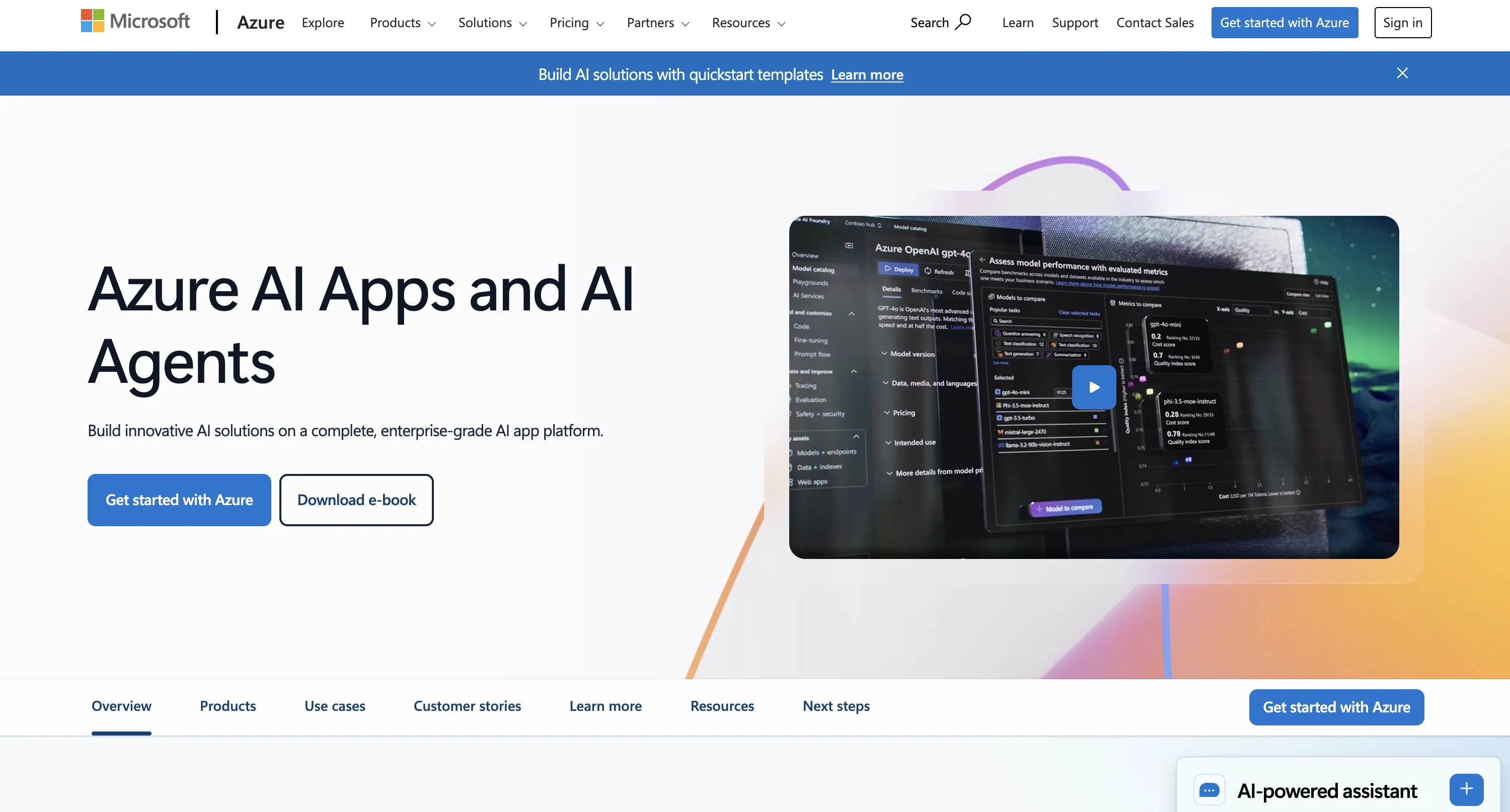
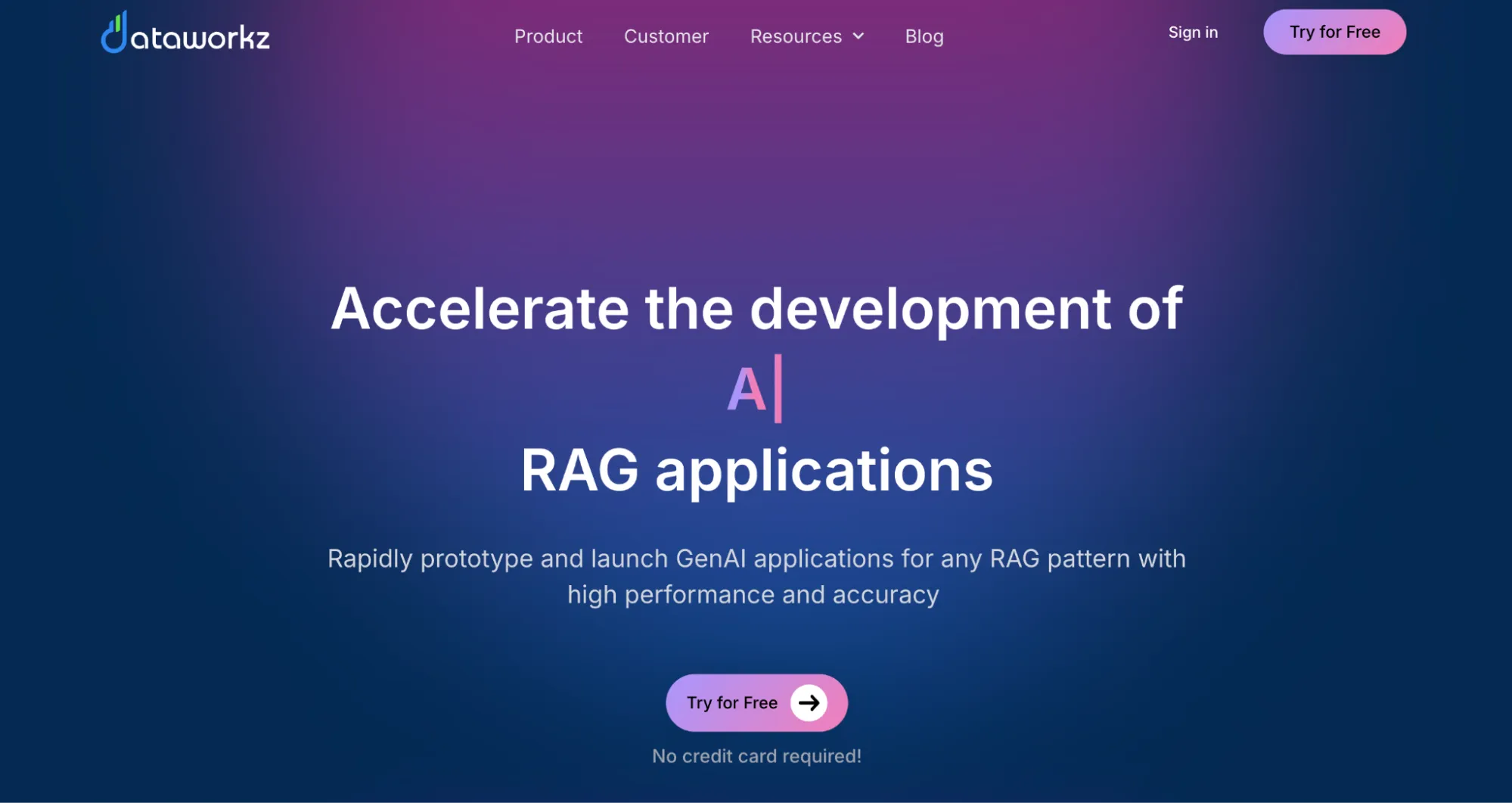


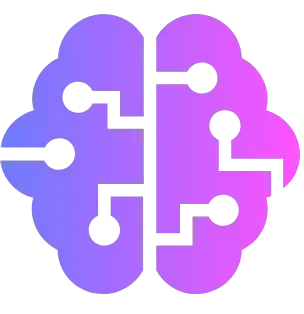





Join the Discussion
Loading comments...